- Keep WordPress updated: Ensure that you keep your WordPress site updated to the latest version as it will have the latest security patches and updates to protect against known vulnerabilities.
- Use strong passwords: Make sure that you and your users use strong passwords that are difficult to guess or brute-force. A strong password should be a combination of upper and lower-case letters, numbers, and symbols.
- Limit login attempts: Use a plugin to limit login attempts, so if someone tries to guess your password multiple times, they will be locked out of your site.
- Use HTTPS: HTTPS encrypts data between your website and visitors, making it more difficult for hackers to intercept sensitive information.
- Use reputable plugins and themes: Only use plugins and themes that are from reputable sources and are updated regularly.
- Install security plugins: Install and activate security plugins such as WordFence, iThemes Security, or Sucuri Security to provide additional security features such as malware scanning, firewalls, and login protection.
- Backup your site regularly: Always have a recent backup of your site in case of a malware attack or other issue. You can use a plugin like UpdraftPlus to automate regular backups.
- Remove unused plugins and themes: Remove any unused plugins or themes as they can become a vulnerability if they are not updated regularly.
- Harden your site: Take steps to harden your site such as disabling file editing, securing your WP-config file, and disabling directory listing.
By following these tips, you can significantly reduce the risk of your WordPress site being hacked or infected with malware.




Keep WordPress updated: Ensure that you keep your WordPress site updated to the latest version as it will have the latest security patches and updates to protect against known vulnerabilities. Use strong passwords: Make sure that you and your users use strong passwords that are difficult to guess or brute-force. A strong password should be […]